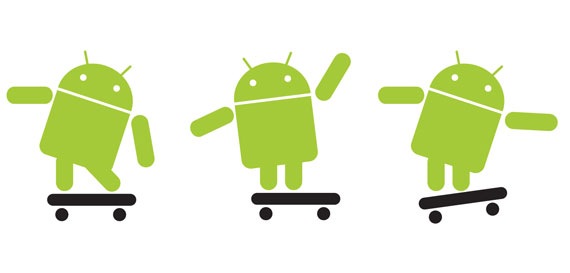
First of all, to make your life easier please backup all your stuffs in your HTC device before hand, and have your installer, updater downloaded and ready.
Steps 1:
1. Install HTC sync to your computer first, you can find the installer from the SD card that came with your HTC device, or you can download it from official HTC website.
2. Download unrevoked recovery and flash tools from this site. http://unrevoked.com/recovery/
After that you can follow the instruction on how to flash and root your device from this here. http://rootmydroid.co.uk/guides/desire/howto-root-your-htc-desire/ I basically follow his first steps to successfully root my HTC desire.
Once you root your device, then option on what to do with your HTC desire will open up tremendously. You can either keep it with Android 2.1 and start downloading some of the apps that only work with rooting device. Like market enabler from http://bit.ly/dpUKQP where it allow you to buy apps from Android market.
Steps 2:
This steps is assume that you want to prepare your SD card for A2SD+ or similar programs where you have to format and partition your SD Card to ext3 and Fat32 format. This are the easier 2 options that I found on internet. If you are not interested proceed to steps 3.
1. Download Rom Manager from Android market, then within the program you will have options to partition your SD Card. This one somehow didn’t work for me, so if this doesn’t work for you. Go to step 2.
2. Download Paragon Partition Manager 9.0 (Personal Edition) http://bit.ly/aiapSb and of course install it to your pc. Run the programs, then partition your card to 2 sections, first is your fat32 depends on your card size and 2nd partition for ext3. I will recommend to partition your ext3 to 512mb or maximum 1 gig, anything more than that is a waste, then the rest for your Fat32.
Steps 3:
Now, once you done with the first 2 steps, you will need to download the updated radio ROM (assume you want to flash your Desire to the latest Froyo 2.2) You can get official HTC Froyo ROM and radio ROM from http://bit.ly/8XKRan
Download and install ROM Manager from Android Market if you haven’t done so, copy the radio ROM from your pc to your SD card (don’t put it into any folder within your SD card), restart your phone using the recovery function within the ROM manager option. It will go into recovery mode which is a black screen with some green text. Navigate to install .zip from SD card and look for the file you downloaded. Restart your phone after successfully update your Radio ROM.
Steps 4:
Finally, you are free to choose which ever custom ROM you want from the internet, XDA developer http://bit.ly/byx7oO have plenty of option for you. Personally I use Official Froyo 2.2 with A2SD+ support by ieftm http://bit.ly/b5ek2z
Download the ROM you want and copy it to your SD card, restart your phone using ROM Manager and navigate to install .zip from SD Card and flash it and enjoy your Froyo 2.2 and give a pat on your shoulder for a great well done job!
Once again, download all the files that you want to use before you proceed to rooting. If you necessary must keep all your apps, SMS, call logs and whatever, Google and download which ever backup option that suit you.
Beware that rooting device may void your warranty and I can’t held responsible for bricking your device. Furthermore, all credit should give to the creator to which ever site I link it from; I just merely put together the steps that work for me and hopefully work for you.
Feel free to share this to others if you find it useful and drop a comment if you can, enjoy ^w^